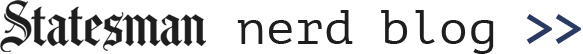Using GROUP_CONCAT in SQL to see multiple field values
I came across this SQL command that came in quite useful. It’s not that advanced of a query and I probably should’ve learned it long ago, but it’s been a game changer in a recent project.
Say you have a data set like this in test.data:
| User_ID | Name |
|--------:|--------------|
| 001 | Bob S. |
| 001 | Bobby Smith |
| 001 | Robert Smith |
| 002 | Joe Adams |
| 002 | J. Adams |
You want to know how many records each person has, but their names are not consistent. You don’t want to just get a count of the User_ID, because you won’t know who they are, and you want to capture all the different ways the name is spelled, but you don’t want a different record for each different name.
SELECT
User_ID,
GROUP_CONCAT(Name) as Names,
count(*) as Records
FROM test.data
GROUP BY User_ID
You get a result like this:
| User_ID | Names | Records |
|--------:|---------------------------------|---------|
| 001 | Bob S.,Bobby Smith,Robert Smith | 3 |
| 002 | Joe Adams,J. Adams | 2 |
That was syntax from MySQL using MySQL Workbench. I’ve also used this with Google BigQuery, but I could also set the separator in a nicer way:
GROUP_CONCAT(unique(Name), '; ') as Names
That gave me a nice, semi-colon separated list of Names.